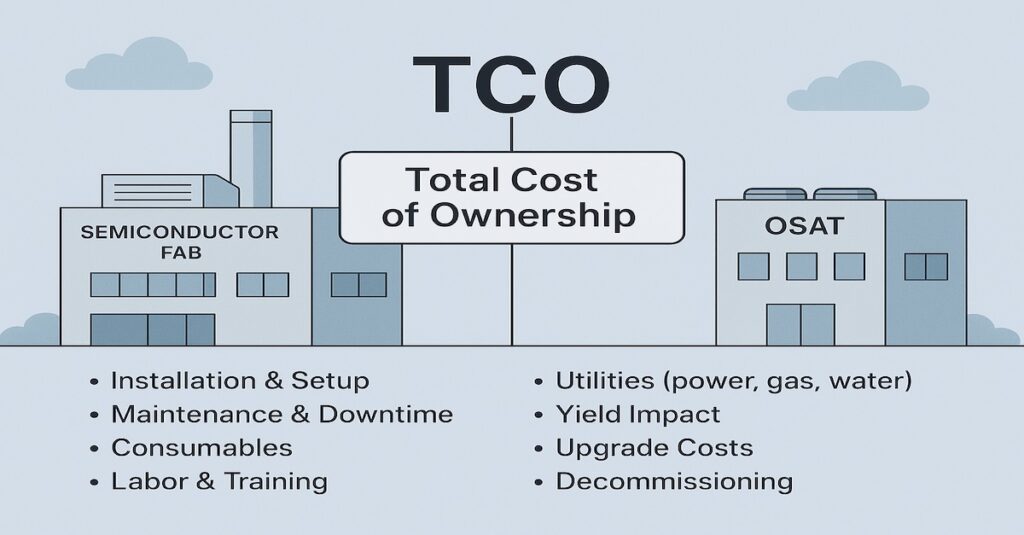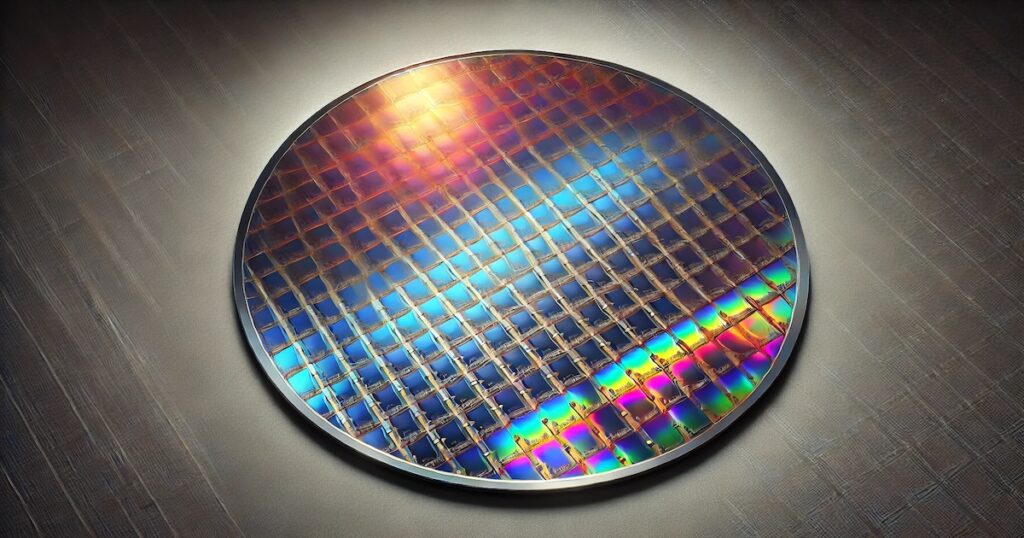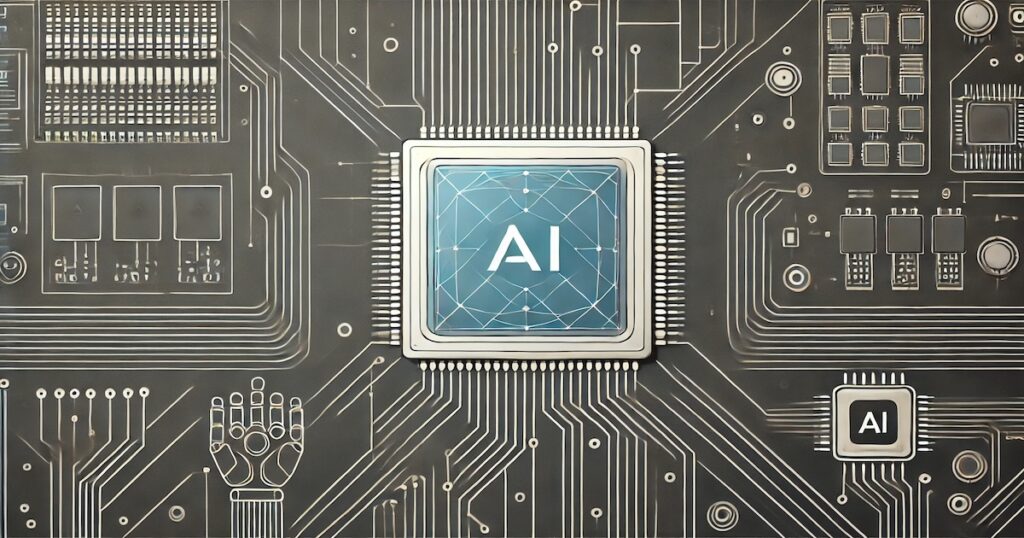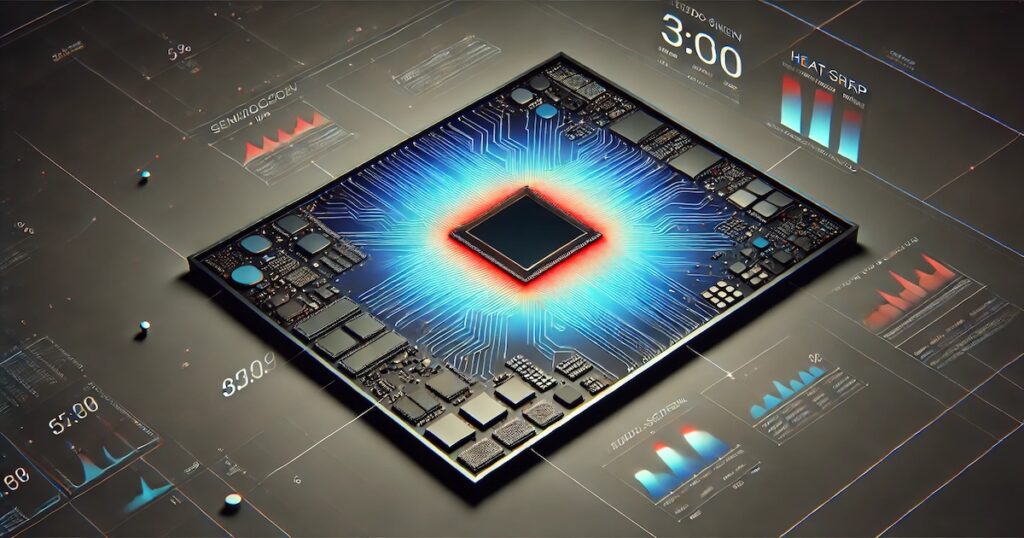Photo by Markus Spiske on Unsplash
Since the time Edward Snowden leaked classified information, the focus has been on how governments across the world use surveillance to keep tap on digital activities. Lately, I have been reading about it and have come to the conclusion that there is no way around it. However, precautions can be taken if one is worried about his/her digital privacy.
Encryption in software/hardware largely boils down to the developers and if they wish then they can strongly encrypt the communication/data. For example, WhatsApp has partnered with Open Whisper Systems to provide end-to-end encryption. The reason to trust this partnership is because Signal Protocol, the technology which WhatsApp uses to encrypt messages, is open. Thus allowing anyone to go through the code to understand what exactly has been implemented and whether that matches up to the expectation of tech community at large.
On the other hand, if you see encryption tool like BitLocker provided by Microsoft to premium versions of Windows is not open sourced. That makes it hard to rely on it when encrypting laptop or desktop running Windows. Ubuntu does somewhat better job at this but Apple again has close system FileVault. All these systems lead to trust issues.
If you are really worried about digital privacy and want to make sure that the system you are using is secured, then following suggestion may help:
- Websites:
- Make sure the website you visit has a valid SSL.
- It is very simple to check, just look for the green/grey icon on left of the website domain on address bar after the page has been loaded. If it’s green or has lock icon, you are good to go.
- In case the SSL certificate isn’t valid, then it will show warning message even before the page loads. For such website, visitor should either opt out of the it or try avoiding data transfer task like creating account, submitting private information etc.
- Applications:
- It’s difficult to provide third party encryption directly to desktop or mobile apps.
- For desktop, you may want to move to web based alternative for the application you are using. This may sound tricky but at least with web encryption you will feel safe.
- If you make use of messenger for communication, then you can opt for TextSecure. Also, there are many alternative you can consider for secure voice/data communication, all provided by Open Whisper Systems.
- Hardware:
- Always encrypt your smart devices at operating system level.
- Opt for laptop and desktop with Trusted Platform Module (TPM).
- Any hard drive that is not encrypted can lead to data theft.
Above steps can help encrypt 99% of your daily online activity. In today’s world using smart devices also mean being a smart tech user.
Pro Tip: Troy Hunt has created short and easy to understand video series on internet security. You may want to watch it.